i) Starcraft is installed in your computer.
ii)IPX is installed.
First, install a VPN software first. Here I am using Hamachi. It seems that the latest version does not work with starcraft. I have to use Hamachi version -1.0.1.5-.
Note: Enable all the services. Disable the firewall. Don't update!
After that just play Starcraft as you normally do. If you encounter the problem of cannot join network, try this:

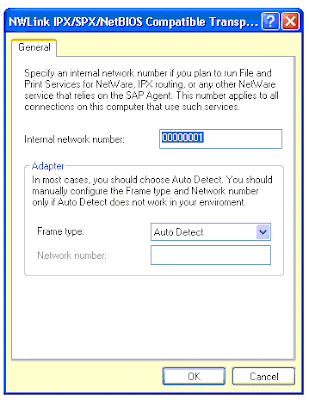
Goto Network connections and properties of the lan
card that your using to N/W. Goto IPX/SPX properties
and assign locator numbers. eg 000001 on computer
one, 000002 on the second.............. This resolves
the issue of cannot join network.



1 comment:
Good... you should post this tutorial earlier!
Post a Comment